this was the first 3D modelling program that we were introduced to. it gives the ability to make detailed high poly models quickly, and with almost instant organic appearance. Zbrush is how ever a dificult program to get to grips with, it has many functions that are non reversable that can ruin your model when not executed correctly. due to this i lost quite a few models because i didn't save consistently. I also lost alot of Zbrush models due to one of my memory sticks breaking with no back ups.
Sculptrist
sculptrist is a free downloadable modeling program made by the creators of Zbrush as a basic version of the program to work on, i opted to use this as i could not find a way of getting Zbrush on my computer as i don't have £500 for the Zbrush program licence
slime monster
the way i created this in sculptrist is much similar to the way it would be created in Zbrush, with the use of the deform brushes and move tools i manipulated a sphere to the desired shape and the with smaller brushes did the few pieces of detail
spooky tree
this was an exercise in the use of Zspheres to create organic models with relative ease just using the draw move and scale tools.
From hear more zspheres can be added to even further manipulate the shape of the model, and texture can be added using the alpha function. pressing the A key changes the image from zspheres to a poly model. in zbrush though you must always remember to make the pollymesh 3D before trying to manipulate the geometry.
Grenade
This was a hard tutorial to follow and allot of the methods felt very counter intuitive. the prosess i used to attempt this grenade was to first create a sphere - edit - make polymesh 3D - transpose and hold shift on the sphere to make it egg shaped - activate radial symmetry. then use the subdivide tool to raise the polly count - 4 to 5 times - mask off the area that you wish to deform - invert selection - use inflate tool in deformation to create the raised area.
This is that the final product looks like after alot of time spend using the clone and mask and clone to create new pieces of geometry to work from. though i didn't use Zbrush very extensively.



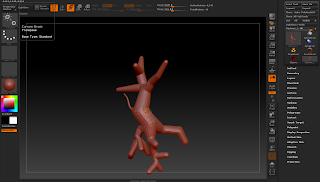



No comments:
Post a Comment